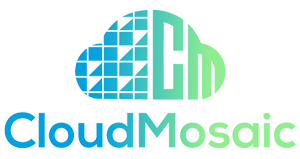Step-by-Step Guide to Salesforce Integration with Other Systems
Integrating Salesforce with other systems can streamline business processes, improve data consistency, and enhance overall productivity. By connecting Salesforce to external applications like ERP, marketing automation tools, HR software, and customer service platforms, businesses can create a unified ecosystem that enables seamless data flow and provides a 360-degree view of customer interactions. This guide will walk you through the step-by-step process of integrating Salesforce with other systems to maximize its benefits.
Step 1: Define Your Integration Objectives
Before starting the integration process, it’s crucial to define your goals and objectives. Understanding why you need the integration and what you hope to achieve will help you make the right decisions about which systems to connect and how to approach the integration.
- Ask Yourself: Do you want to improve data visibility, enhance customer service, automate workflows, or sync information between multiple platforms?
- Outcome: Clearly defined objectives help determine the scope, timeline, and resources required for the integration.
Step 2: Identify the Systems to Integrate
Next, identify the systems that need to be integrated with Salesforce. This could include ERP systems (like SAP or Oracle), marketing automation platforms (such as HubSpot or Marketo), customer service software (like Zendesk), and others.
- Tip: Prioritize the systems that will provide the most significant value when integrated with Salesforce. Consider factors like data volume, integration complexity, and business impact.
Step 3: Choose the Right Integration Approach
There are several ways to integrate Salesforce with other systems, and the best approach depends on your specific requirements and technical capabilities.
- Direct API Integration: Utilize Salesforce APIs (REST or SOAP) to connect directly with other systems. This method offers real-time data synchronization but may require custom development.
- Middleware Integration: Use middleware solutions like MuleSoft, Zapier, or Informatica to act as intermediaries between Salesforce and other applications. This approach simplifies integration and provides greater flexibility.
- AppExchange Solutions: Leverage pre-built connectors and apps available on Salesforce AppExchange. These solutions are designed for specific integrations and require minimal setup.
- Tip: Evaluate the pros and cons of each approach based on cost, speed, scalability, and maintenance needs.
Step 4: Develop an Integration Plan
Create a detailed integration plan outlining all the steps, resources, timelines, and stakeholders involved. Include key deliverables, milestones, and dependencies to ensure a smooth process.
- Key Components of the Plan:
- Data Mapping: Identify which data fields in Salesforce will map to fields in the other system.
- Integration Frequency: Determine how often the data should be synchronized (real-time, hourly, daily, etc.).
- Error Handling: Define how to handle integration errors or conflicts, such as duplicate records or missing data.
Step 5: Prepare Your Data
Data preparation is crucial for a successful integration. Ensure that your data is clean, accurate, and ready for synchronization. This involves removing duplicates, correcting errors, and standardizing data formats.
- Tip: Conduct a data audit to assess the quality of your data before starting the integration. Use data validation tools to automate this process.
Step 6: Develop and Test the Integration
Depending on the chosen approach, start developing the integration using APIs, middleware, or pre-built connectors. Follow your integration plan closely and document every step to ensure consistency.
- Testing Phase:
- Unit Testing: Test individual components of the integration to ensure they work correctly.
- Integration Testing: Verify that data flows smoothly between Salesforce and the integrated system.
- User Acceptance Testing (UAT): Involve end-users to test the integration in a real-world scenario and gather feedback.
- Tip: Establish a rollback plan to revert any changes if issues arise during testing.
Step 7: Monitor and Optimize the Integration
Once the integration is live, monitor its performance regularly to ensure it meets your objectives. Use Salesforce’s built-in analytics tools or third-party monitoring solutions to track data synchronization, error rates, and system performance.
- Continuous Optimization: Gather feedback from users, analyze performance data, and make necessary adjustments to optimize the integration over time.
Step 8: Train Your Team
Proper training is essential for a successful integration. Ensure that all relevant team members understand how to use the integrated system and are aware of any changes in workflows or processes.
- Tip: Use Salesforce’s Trailhead platform for interactive learning and provide ongoing training sessions to keep users updated on new features and functionalities.
Step 9: Ensure Compliance and Security
Data security and compliance are critical when integrating Salesforce with other systems. Ensure that your integration complies with relevant regulations, such as GDPR or CCPA, and follows best practices for data protection.
- Security Measures:
- Data Encryption: Use encryption to protect sensitive data during transmission.
- Access Controls: Implement role-based access controls to limit data access to authorized personnel only.
- Regular Audits: Conduct regular security audits to identify and address potential vulnerabilities.
Step 10: Document and Review the Integration
Maintain thorough documentation of the entire integration process, including data mappings, workflows, error handling procedures, and user instructions. Regularly review and update this documentation to reflect any changes or improvements.
- Tip: Good documentation helps new team members understand the integration quickly and ensures consistent knowledge across the organization.
Conclusion
Integrating Salesforce with other systems can unlock new efficiencies, improve data accuracy, and provide deeper insights into your business operations. By following this step-by-step guide, you can ensure a smooth integration process that delivers measurable benefits and aligns with your business goals.